Leave your contact data and we will contact you soon
Connect with your employees using personalised communications
Fields marked by * are required to proceed
By submitting this form you agree to our privacy policy
By submitting this form you agree to our privacy policy
Workstories is a channel for communication with employees in Stories format via TV panels in the office, computers and smartphones
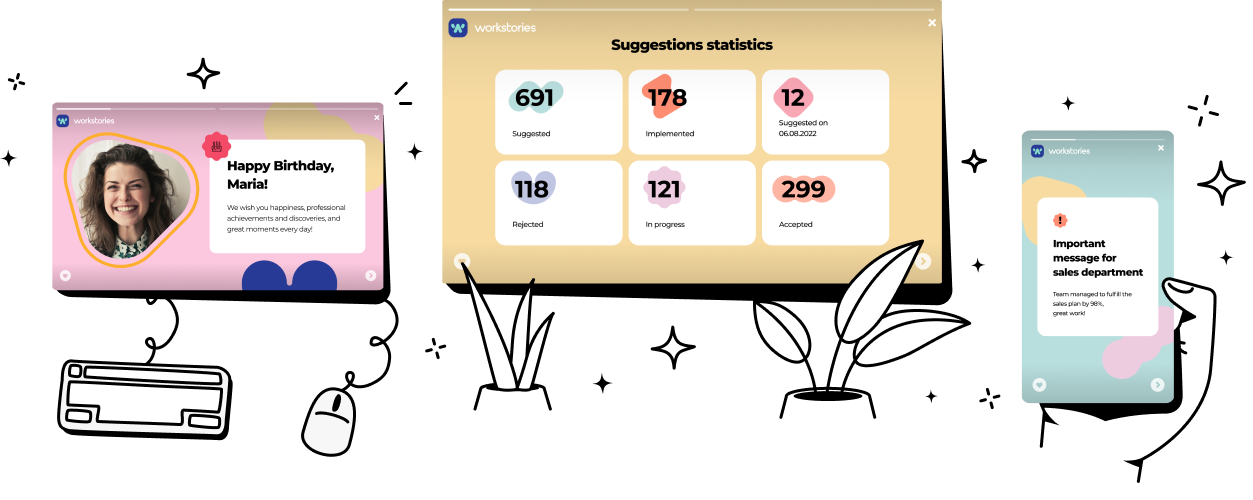
Workstories bring together disparate channels to keep employees informed, no matter where they are. Use Stories to share company news and achievements with staff, inform about important changes, conduct surveys and broadcast other engaging content in a convenient format. Workstories will help inform and engage employees in office, remote and hybrid teams.
The Workstories player is available on all popular platforms: Windows, macOS, iOS, Android and on all popular models of TV boxes.
The created content can be broadcast immediately on all devices without additional changes.
The created content can be broadcast immediately on all devices without additional changes.
Available on any device
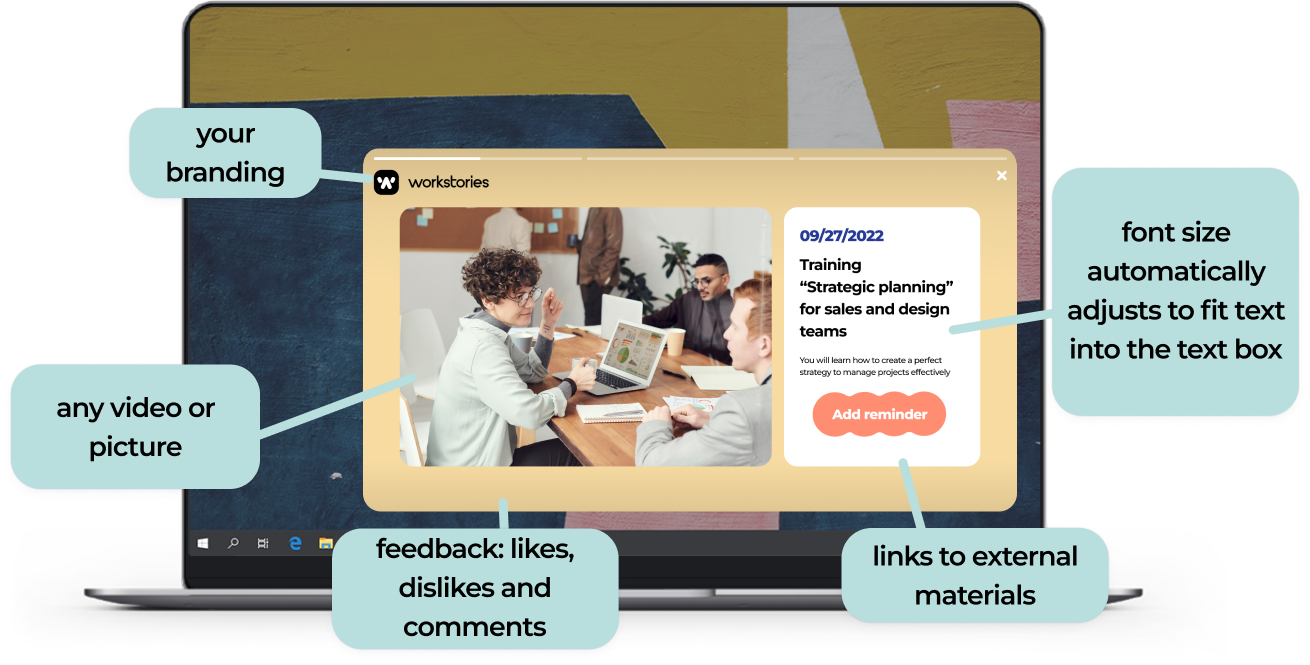
Stories is a modern interactive communication format. It allows you to deliver information, highlighting key points and significantly saving employees time.
Need to share a long material? Place a brief description and a link to the full text in the Story.
Need to share a long material? Place a brief description and a link to the full text in the Story.
Simple yet powerful story format
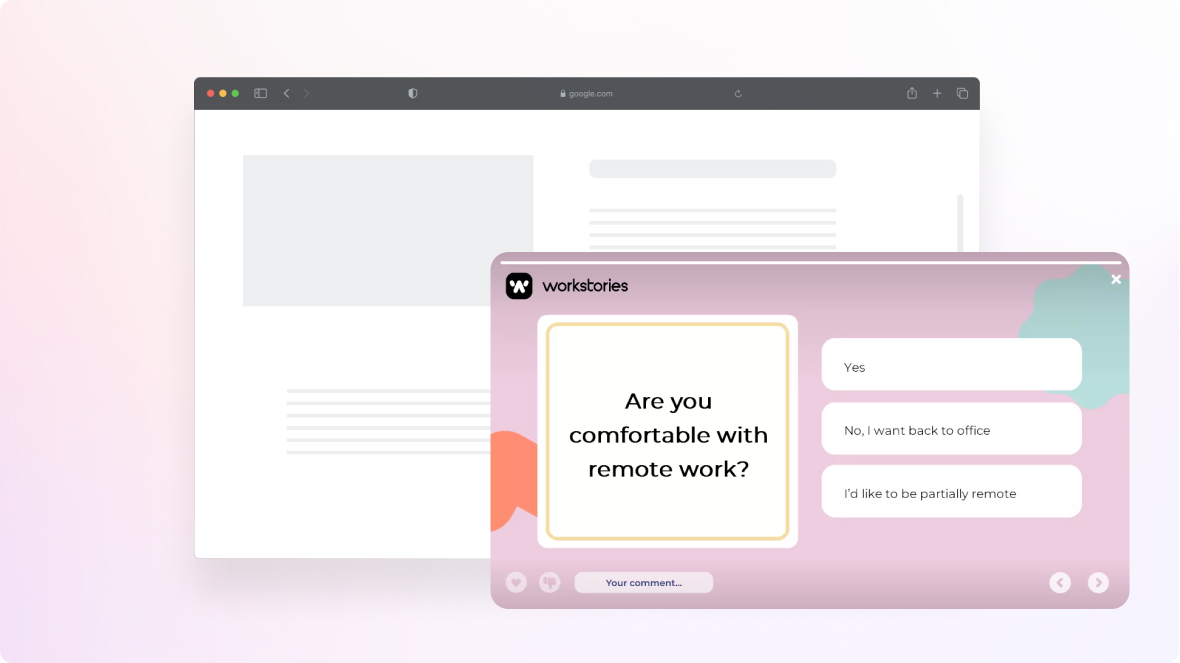
Stories appear on top of any opened app. Pop-up will not interfere with work but will allow learning about key news without switching to third-party resources. Notifications are turned off during calls and meetings to avoid distractions.
Smartphones receive notifications of new Stories.
Smartphones receive notifications of new Stories.
Opens on top of all windows
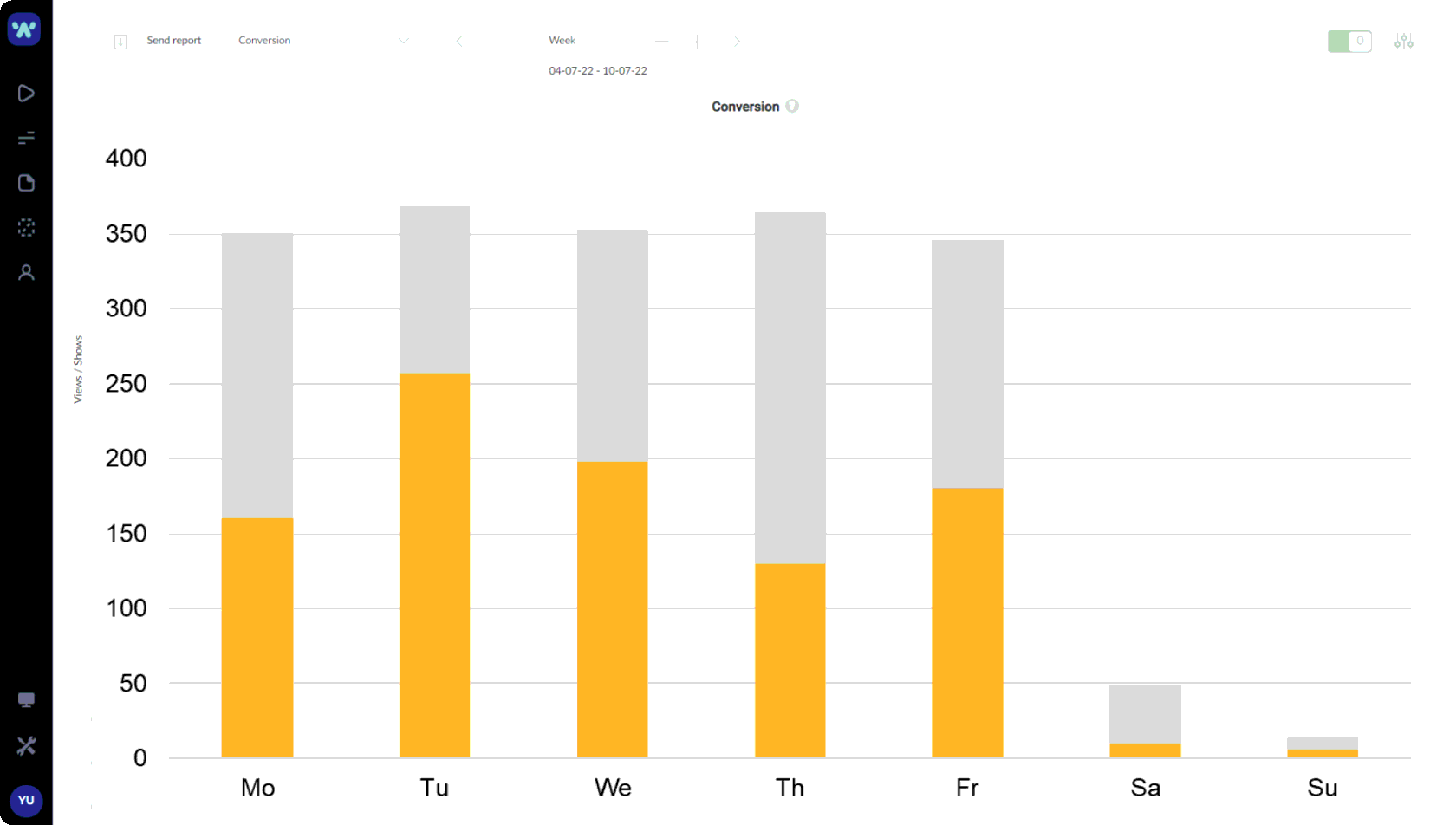
Built-in analytics will show what content interests employees based on views and interactions. When using the TV camera add-on for video analytics, you can also analyze the emotions of employees after watching the content.
View and intercation analytics
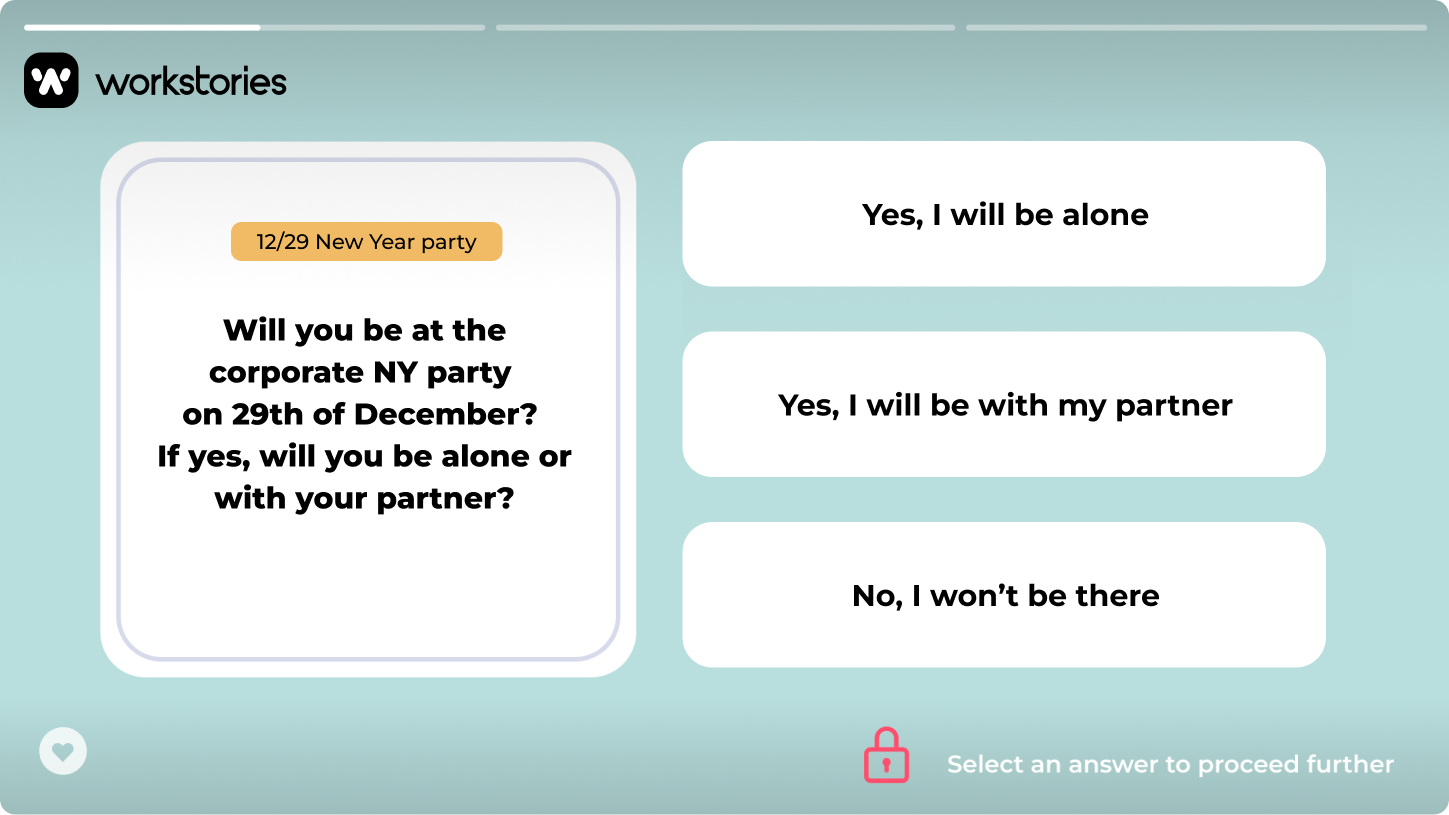
Create surveys and quizzes in minutes and get answers right away. Achieve up to 100% survey completion rate with the "locker" function, which does not allow closing the window until answering.
Export results in Excel format or analyze them directly on the Workstories platform.
Export results in Excel format or analyze them directly on the Workstories platform.
Surveys and tests

Cloud deployment of Workstories runs on Microsoft Azure infrastructure. Analytics data is anonymized and its storage policy complies with the GDPR.
You can choose the type of deployment of Workstories yourself: in the cloud or the internal contour of the company (on-premise).
You can choose the type of deployment of Workstories yourself: in the cloud or the internal contour of the company (on-premise).
Safety and on-premise deployment
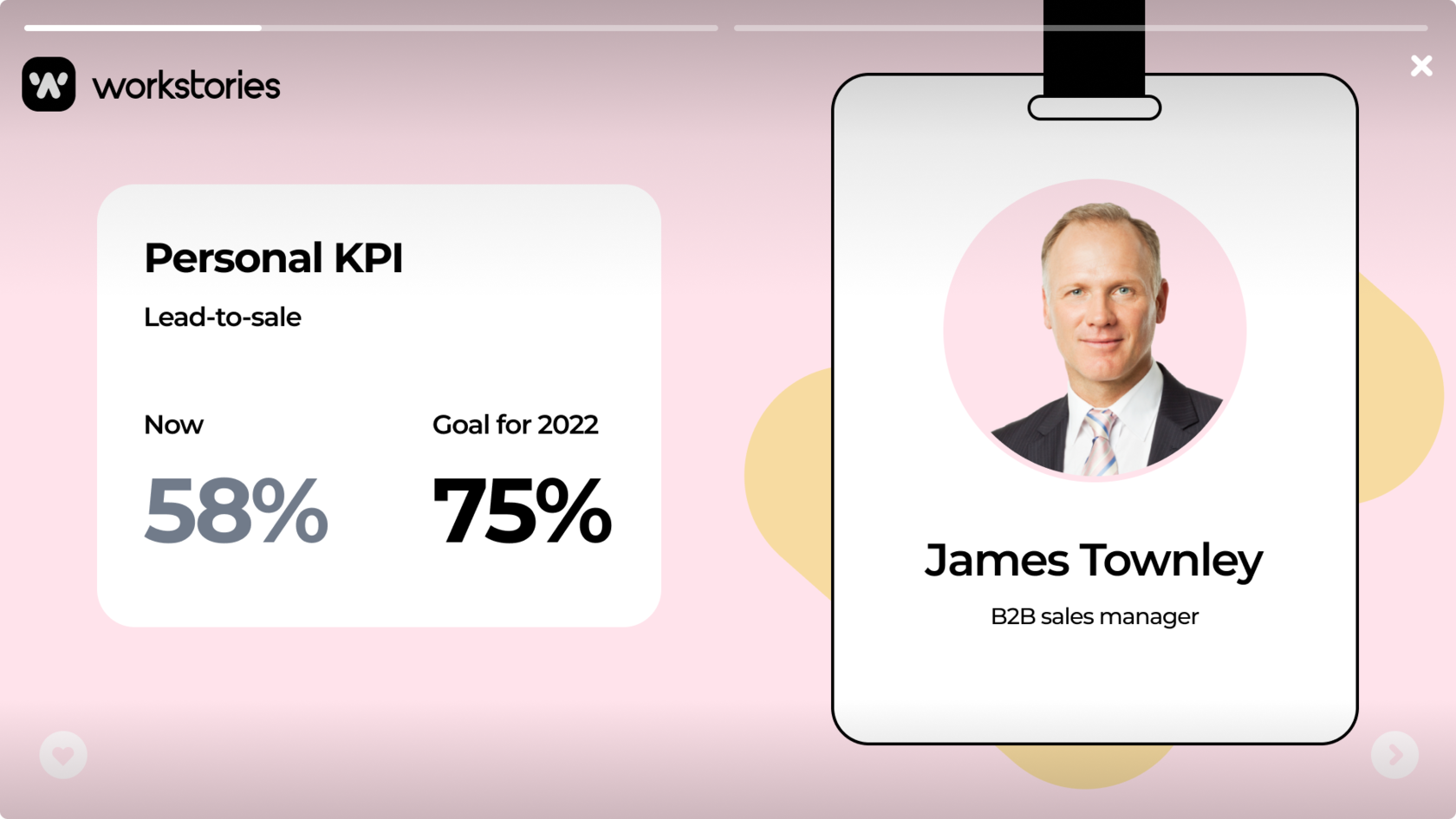
Show Stories to specific employees based on their department, job title, or location. Create groups and tags to make the content as relevant as possible.
Quickly add already created stories to new employees.
Quickly add already created stories to new employees.
Personalization
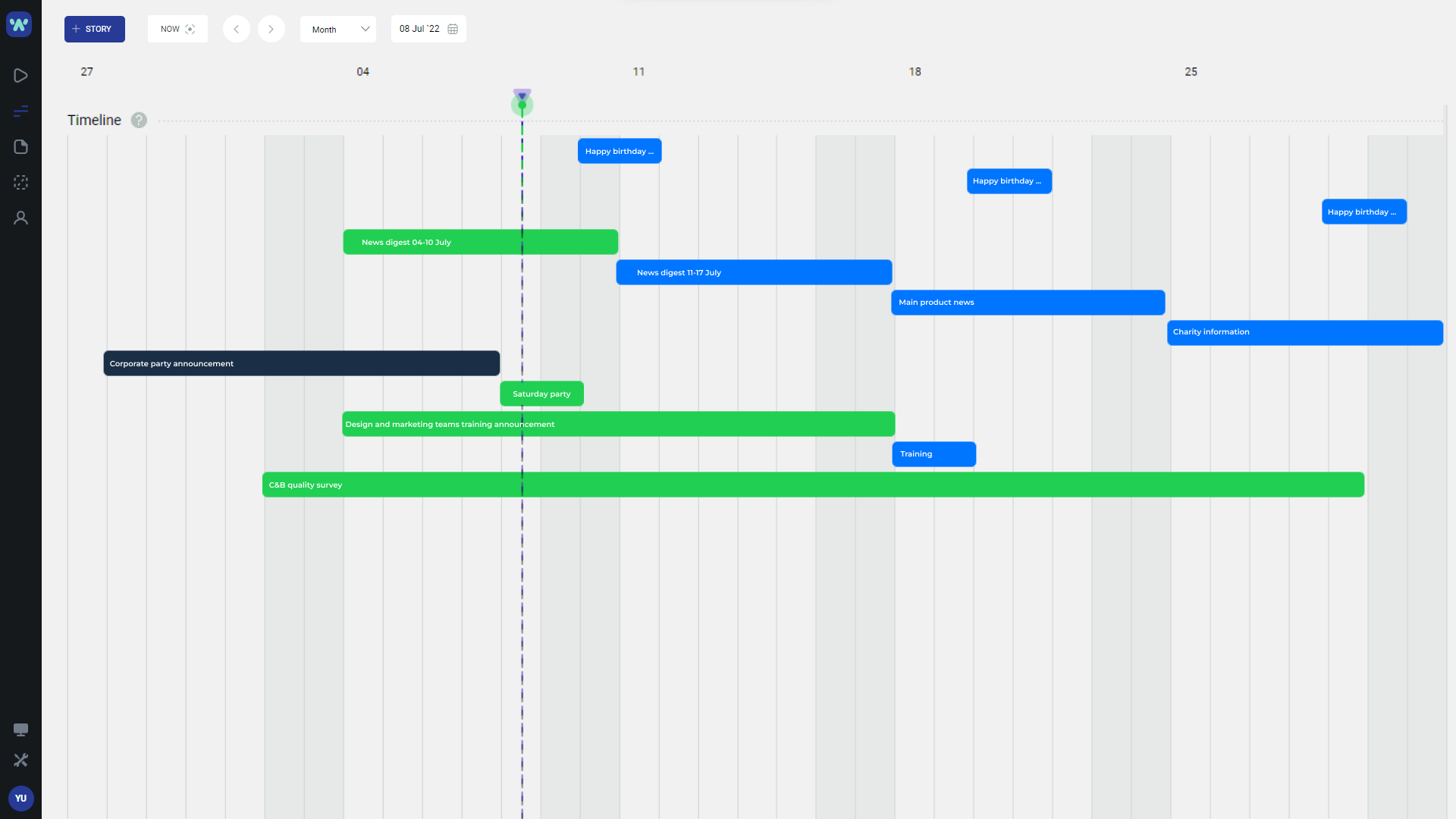
With the built-in media plan, adjust the frequency and regularity of content, prepare publications in advance, create Story chains and automatically assign them to specific groups of employees.
Built-in media planning tool
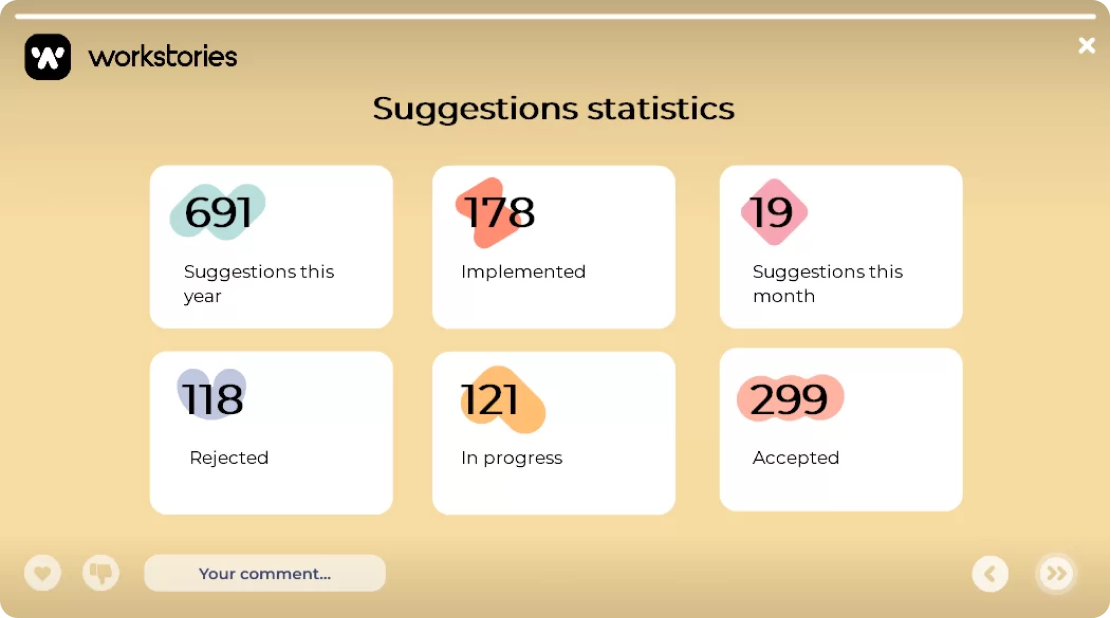
Show Stories to specific employees based on their department, job title, or location. Create groups and tags to make the content as relevant as possible.
Quickly add already created stories to new employees.
Quickly add already created stories to new employees.
Content auto generation
5 simple steps to create a corporate story
1
Choose a pre-designed template or create your own
2
Upload the content, add the text and necessary data
3
Set target groups of employees and schedule your stories
4
Start broadcasting corporate stories to the team, wherever they are located
5
Measure effectiveness through graphs and metrics
5 simple steps to create a corporate story
1
Choose a pre-designed template or create your own
2
Upload the content, add the text and necessary data
3
Set target groups of employees and schedule your stories
4
Start broadcasting corporate stories to the team, wherever they are located
5
Measure effectiveness through graphs and metrics












