Leave your contact data and we will contact you soon
Connect with your employees using personalised communications
Fields marked by * are required to proceed
By submitting this form you agree to our privacy policy
By submitting this form you agree to our privacy policy
How to manage remote and hybrid teams with the power of internal communications
19 January, 2022

The hybrid model of work will not go away anytime soon. A situation when a team is divided into office and remote employees creates many unique difficulties for the communication process, and in this article, we tried to explain how to deal with them.
At the beginning of the pandemic, companies around the world sent employees to work remotely and faced difficulties in communicating with them. Then, in 2021, many companies returned some of their employees to the office and a new problem arose. Hybrid communications, when some employees stay at home and the other work in the office, create even more problems for organising work process.
Despite this, this hybrid way of organising the workflow is more convenient for employees and research results say that 92% of workers want to combine remote and office work models during the week.
The trend is clear: businesses understand that society may no longer return to the previous way of life. Employee expectations about work-life balance have changed and companies want to meet them to retain the best specialists.
As a result, the hybrid model is likely to stay with us, and internal communications are unlikely to become equal again - office-remote communication will become even more common.
Despite this, this hybrid way of organising the workflow is more convenient for employees and research results say that 92% of workers want to combine remote and office work models during the week.
The trend is clear: businesses understand that society may no longer return to the previous way of life. Employee expectations about work-life balance have changed and companies want to meet them to retain the best specialists.
As a result, the hybrid model is likely to stay with us, and internal communications are unlikely to become equal again - office-remote communication will become even more common.
The main problems of hybrid teams
- Weak communication channels that do not effectively deliver information to employees.
- The absence of unifying channels that allow creating a single information space between the office and employees' homes.
- Lack of communication with managers, which undermines the trust of employees in a company as a whole.
- Lack of communication with colleagues. Many employees complain that since the beginning of the pandemic, their work communication has been reduced to a circle of few people, and the comms process itself has turned into receiving tasks and exchanging completion statuses.
How can a company solve these problems, help employees and improve corporate communications between remote and office teams? Here are some tips from the Workstories team.
Team analysis
You cannot build effective communications without understanding the audience. The first step should be to analyse the team, understand their mode of operation, the content they are interested in and their preferred method of communication.
You may have conducted similar research in the past, but now the situation has changed dramatically and we believe that you should definitely perform an analysis of your team now.
The more you know about your employees, their interests and wishes, the more effective communication in your company will be.
You may have conducted similar research in the past, but now the situation has changed dramatically and we believe that you should definitely perform an analysis of your team now.
The more you know about your employees, their interests and wishes, the more effective communication in your company will be.
For such an analysis, a simple survey will not suffice. It will be useful to conduct a quantitative and qualitative analysis of key metrics: location, work responsibilities, age, work devices. Find out how your employees want to receive corporate content: how often, in what format, at what time, and what exactly they want to know.
As you prepare your study, be sure to also prepare the following questions to help you navigate your hybrid work environment:
By answering these and other questions, you will be able to determine which communication channels are right for you and what information should be given to employees.
- When is it convenient for employees to receive information? This may be a different time for different departments and branches, it is worth considering this.
- How much time do they have to read corporate information?
- What information is of the greatest value?
- How is it more convenient for them to consume information? On a computer or smartphone? In text or video format?
- Are they ready to use a separate application for communication?
By answering these and other questions, you will be able to determine which communication channels are right for you and what information should be given to employees.
Using the right tools
Having understood the starting data, you can start choosing tools for communication and increasing the engagement of your employees. At this stage, it is also worth not rushing, but taking the choice seriously. Many companies believe that one application or corporate portal can solve all their problems and do not set specific goals during implementation. We advise you to clearly understand the problems you want to solve by implementing a new tool and setting specific goals. A pilot project can be useful in this situation, when the tool is launched on a small number of employees (usually one department), constant analytics is carried out during the pilot, and in the end, the decision is made only after weighing all the pros and cons.
Here are three tips for finding and implementing new tools that can help you:
Here are three tips for finding and implementing new tools that can help you:
- Make sure all employees have equal access to the new communication channel. Your employees may be in the office, remotely, at a point of contact with clients or in production. A good tool allows you to deliver information to employees in any situation. For this, a universal solution can be used, suitable both for working in the app on a computer and smartphone and in the web version. And for employees without access to these devices, corporate digital signage can serve as an alternative - the same corporate content will be broadcasted immediately to many viewers in a visual and easy-to-consume format. You can place TV panels in the dining room, staff room, at the hall and in common rooms.
- Remember that one tool cannot solve all problems, you need to clearly understand what tasks a new product performs, and immediately plan how it will fit into current communication channels. Also, the solution may be convenient for some users, but for others, it will be irrelevant, it is necessary to keep in mind all the needs of your employees when making a decision. For example, some companies use private Instagram accounts to communicate with employees in different branches and cities. This tool may suit some users, but some people do not use social networks or have so many subscriptions that corporate content will be lost somewhere below.
- We strongly recommend that you first run the tool as a pilot project with a small number of employees. So you can not only evaluate the real effect of the product, the feedback of employees but also understand whether it is comfortable for you to work with the supplier. A good developer is available to answer all questions, give a demo, and help if problems arise.
Fine tuning
Any excellent communication channel can be customised. This is especially important in a hybrid work environment and can really help improve the employee experience. Here are some tips for improving your company's communication channels.
Make the content more engaging to motivate employees
It's no secret that working remotely is quite difficult to stay motivated throughout the working day. Remote workers feel less connected to the company, are less involved, and therefore not as interested in company success. An important role in this is played by the lack of communication with managers and colleagues.
We advise you to make your content more engaging, publish more videos, messages from managers (the more sincere and lively, the better), conduct surveys and show employees that you care about them. You can also think about the possibility of holding interactive events that can be participated in regardless of location.
When you are planning compensations and incentives for employees, such as workshops, gift cards, courses, etc., remember that not everyone will be comfortable using them offline and pay attention to online resources.
Make calls more like real meetings
After the start of the pandemic, the number of calls and meetings has increased dramatically, the fact is that it is easier to call and quickly discuss the issue than to describe it in a chat. Previously, we could have asked colleagues sitting next to us directly, but now we have to waste time on setting up online conversations. To minimise the time spent on calls, as well as build a comfortable working environment, we suggest using the following ideas:
Make sure information is easy to access anytime, anywhere
As we have already said, in the current situation it is important that all employees are comfortable while consuming information, because everyone is in different conditions. This includes:
Train managers to support employees
The role of the manager after the start of the pandemic has grown because it is the manager who performs the most important function of the communication channel between the company and employees. Teams in which managers occupy an active position in the work process and help the employee with the organisation and execution of tasks show a greater level of engagement and job satisfaction.
A manager must be a person and a friend in the eyes of employees. Especially those who are at a distance. Here's how you can help managers with this daunting task:
Make the content more engaging to motivate employees
It's no secret that working remotely is quite difficult to stay motivated throughout the working day. Remote workers feel less connected to the company, are less involved, and therefore not as interested in company success. An important role in this is played by the lack of communication with managers and colleagues.
We advise you to make your content more engaging, publish more videos, messages from managers (the more sincere and lively, the better), conduct surveys and show employees that you care about them. You can also think about the possibility of holding interactive events that can be participated in regardless of location.
When you are planning compensations and incentives for employees, such as workshops, gift cards, courses, etc., remember that not everyone will be comfortable using them offline and pay attention to online resources.
Make calls more like real meetings
After the start of the pandemic, the number of calls and meetings has increased dramatically, the fact is that it is easier to call and quickly discuss the issue than to describe it in a chat. Previously, we could have asked colleagues sitting next to us directly, but now we have to waste time on setting up online conversations. To minimise the time spent on calls, as well as build a comfortable working environment, we suggest using the following ideas:
- Consult with the teams and choose the best call format. Decide whether it is more convenient for employees in the office to get together and participate in a call from one device, or for everyone to connect from a personal laptop. The main condition is that all employees should have the opportunity to speak and everyone should feel comfortable.
- Encourage employees to treat online calls like regular meetings. Before, when we got together before a meeting, we used to have friendly chat and discuss any topic. While with an online meeting, everyone usually sits silently and waits for colleagues to get together.
- The use of web cameras helps in creating a friendly atmosphere during calls. Encourage employees to turn on cameras so they can see each other, pay attention to emotions and body language.
- Many modern tools help make calls more engaging and interactive: boards, polls and surveys, breakout rooms. Sometimes it gets boring on calls, especially if several of them go in a row. Therefore, adding five or ten minutes of interactive and relaxing time to the meeting plan can be useful.
Make sure information is easy to access anytime, anywhere
As we have already said, in the current situation it is important that all employees are comfortable while consuming information, because everyone is in different conditions. This includes:
- The ability to consume content both during working hours and at any other time.
- The ability to do this both from a computer and from a smartphone.
- Asynchrony, you should not force employees to connect at a certain time using the specific link. Let them have the opportunity to read and see the information they need at any time.
- Adaptive layout of internal emails and corporate portal. The employee should be able to read them without problems from any device.
Train managers to support employees
The role of the manager after the start of the pandemic has grown because it is the manager who performs the most important function of the communication channel between the company and employees. Teams in which managers occupy an active position in the work process and help the employee with the organisation and execution of tasks show a greater level of engagement and job satisfaction.
A manager must be a person and a friend in the eyes of employees. Especially those who are at a distance. Here's how you can help managers with this daunting task:
- Give them the tools they need. A manager may not know or understand how to properly use tools for teamwork, communications, planning, and creating presentations. And that's okay. Conversely, a manager may be prevented from using a more convenient or functional tool. In this case, you need to listen to a different point of view and make the right choice, perhaps the tool used in the company is really outdated. The goal of a professional internal communication specialist is to ensure that managers know and can use the necessary applications for communication in the company.
- Provide training on communications, team leadership, survey conduction, and feedback gathering. These skills are vital to being a good leader and will benefit your employees. The better you train them, the higher the result will be - the engagement of employees.
How Workstories can help hybrid teams
The Workstories platform allows you to combine corporate communications in a company using the Stories format. Corporate Stories are easy to create and send to any device: computers, smartphones and TV panels in the office. It is convenient for an employee to view Stories in a few seconds, which will save time on getting acquainted with the main news while allowing them to be aware of important news and changes.
Interactive Stories will increase the engagement of both office and remote employees, which makes Workstories a great tool for hybrid teams. You can also conduct surveys and tests, and follow the results in the built-in engagement and feedback analytics tool.
Interactive Stories will increase the engagement of both office and remote employees, which makes Workstories a great tool for hybrid teams. You can also conduct surveys and tests, and follow the results in the built-in engagement and feedback analytics tool.
Learn more about Workstories and how it can help with internal communications
Do you want to receive interesting materials on internal comms and HR?
